Farmer Workflow: Utilizing AI Services on the Nalamki Platform
This section guides you through the typical workflow of a farmer using an AI service on the Nalamki platform, from data ingestion to decision-making.
1. Setting Up the Foundation: Field and Data Management
- Action: The farmer begins by ensuring their farm and field data are accurately represented within the platform. This includes defining field boundaries, crop types, and other relevant information.
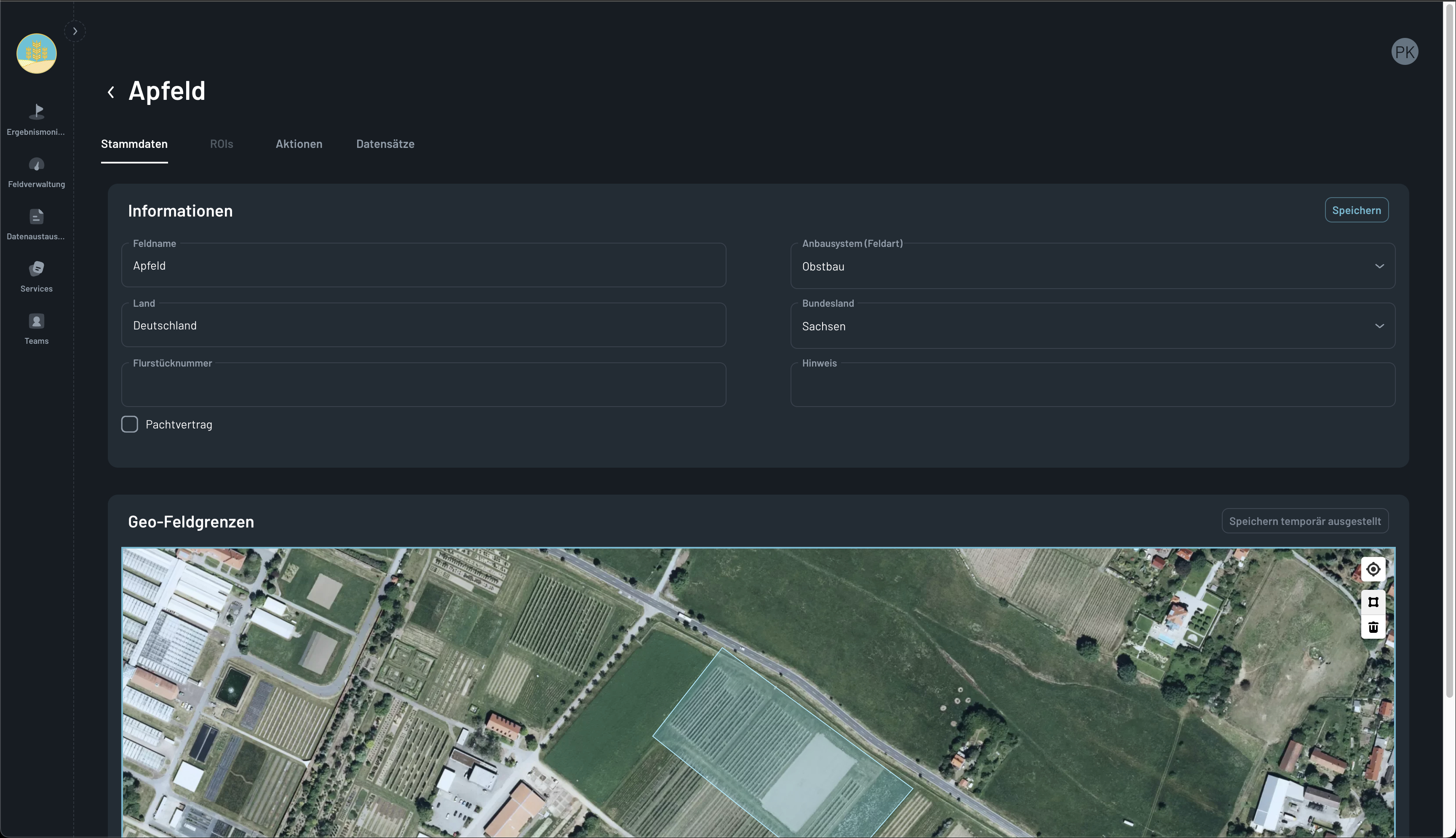 .
.
Field Management interface, showing the farmer defining field boundaries and inputting crop information.
- Action: The farmer proceeds to upload relevant sensor data or integrate data from connected devices. This could include soil moisture, weather, or other environmental data.
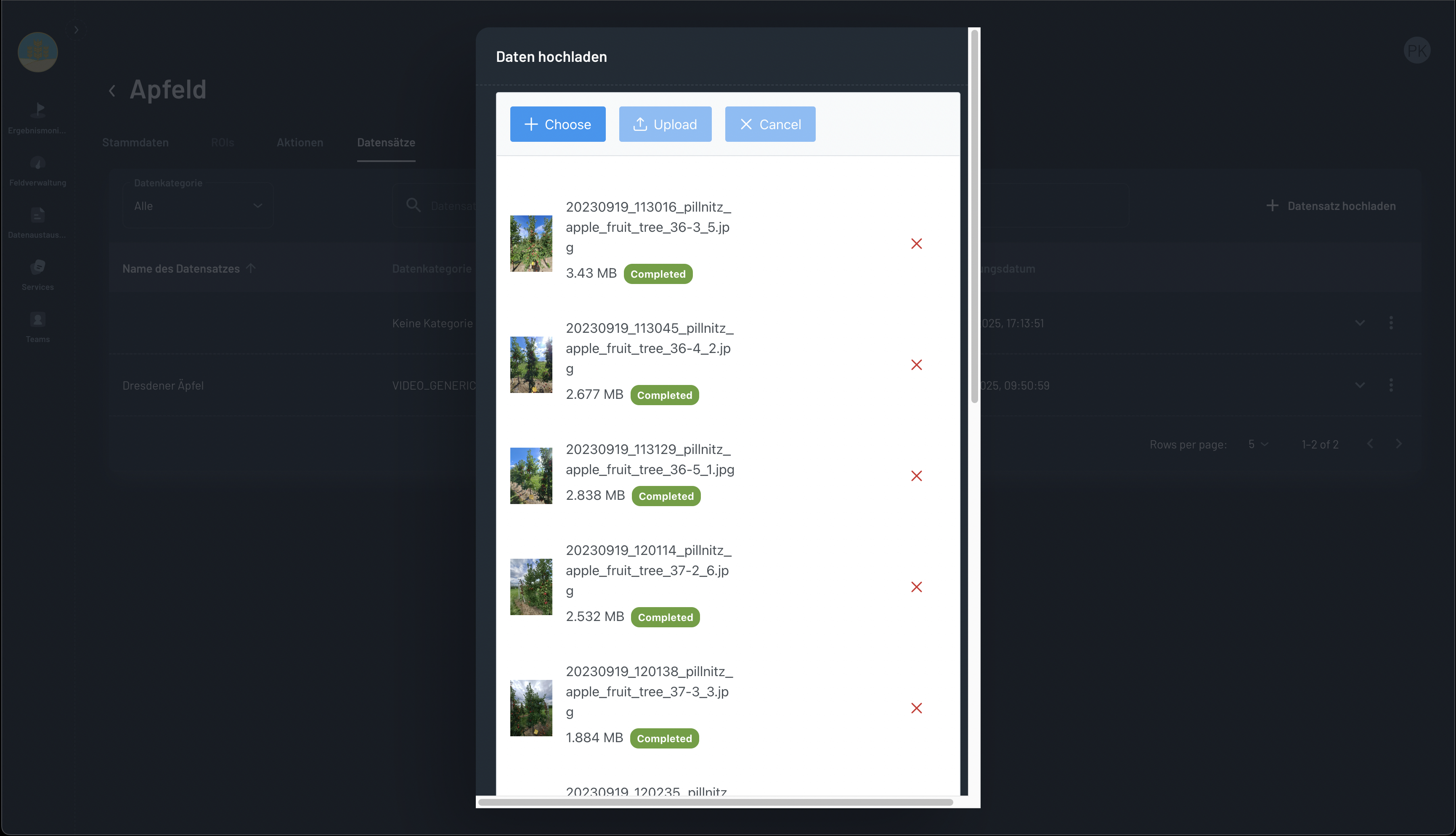
Data Upload interface, showing the farmer selecting and uploading files.
2. Applying AI Services to Field Data
- Action: The farmer selects the specific field and data sets they want to analyze using the chosen AI service.
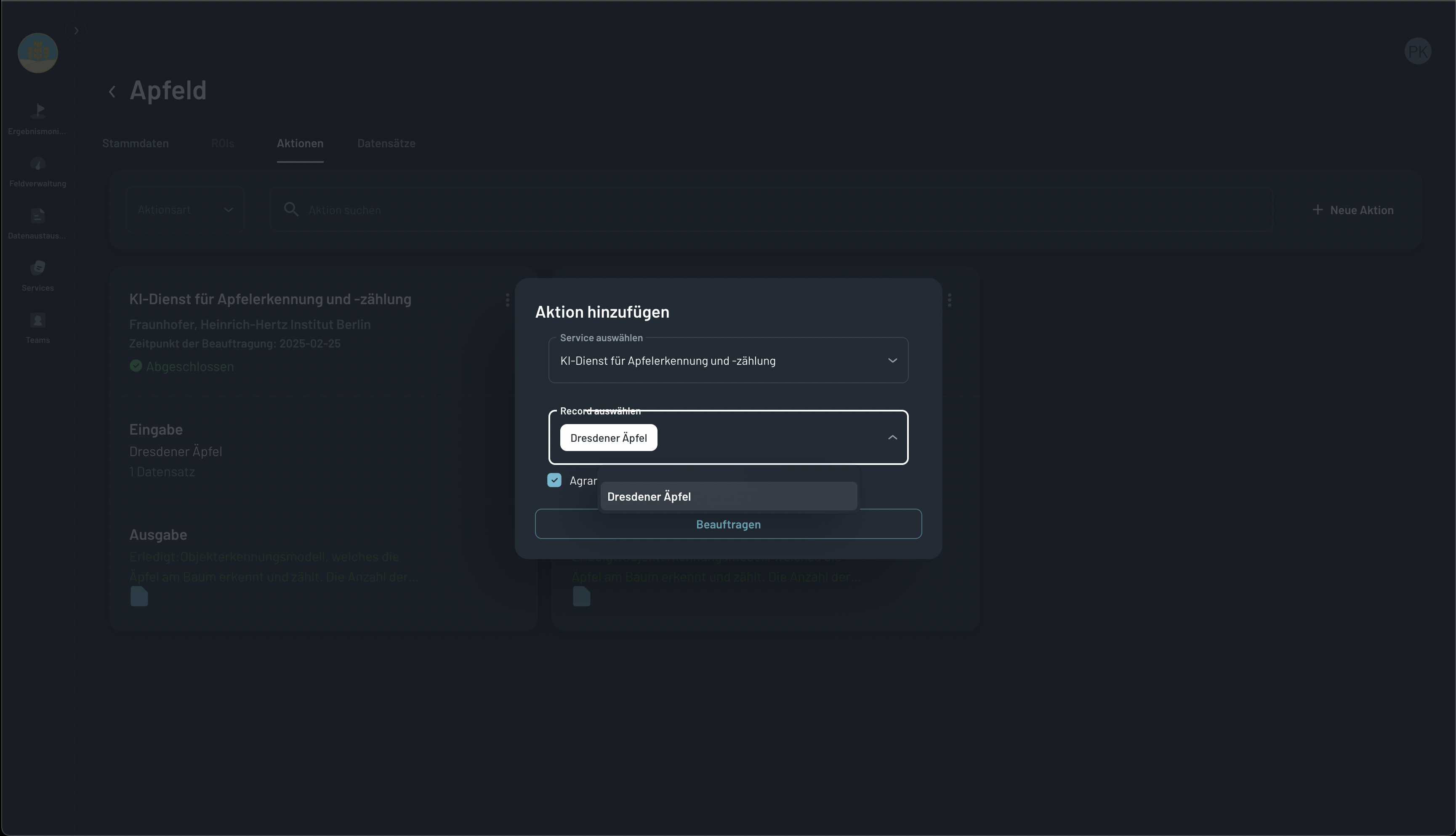
AI Service Selection interface, showing the farmer choosing the field and data sets for analysis.
- Action: The farmer initiates the AI service processing. The platform then transmits the selected data to the AI service for analysis.
- Action: The farmer may receive progress updates or notifications during the processing phase.
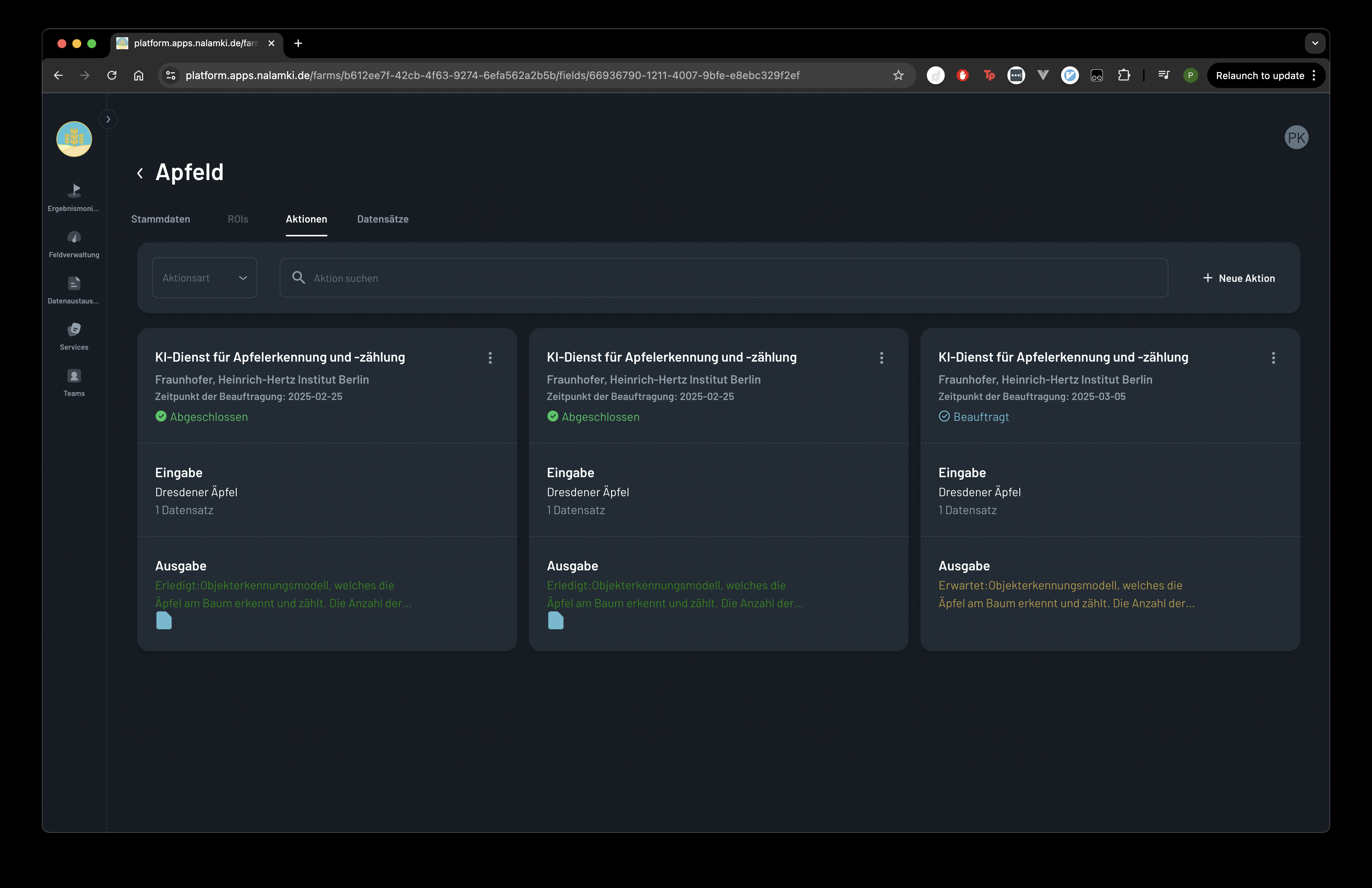
Processing Updates interface, showing the farmer receiving notifications about the AI service's progress.
3. Analyzing and Interpreting Results
- Once the AI service has completed its analysis, the farmer accesses the results through the platform's dashboard. This may include visualizations such as graphs, charts, or maps.
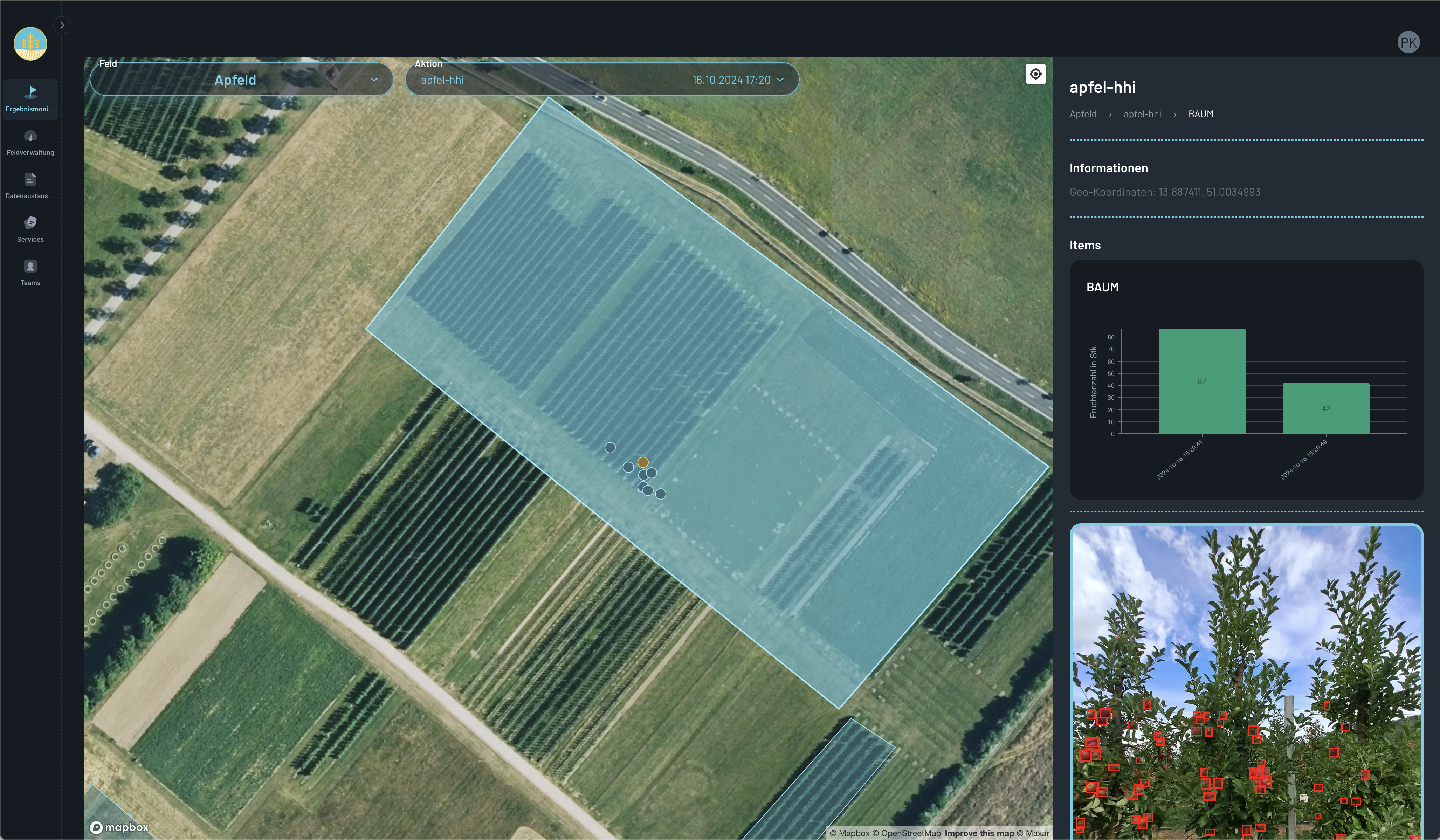
Results Visualization, showcasing the output of the AI service. Additional examples can b e found in Results Monitor.
- The farmer carefully examines the results, paying attention to key insights and trends.
Key Considerations for AI Developers
Ensure your AI service integrates seamlessly with this farmer workflow. Design your service to be intuitive and user-friendly. Provide clear and actionable insights that empower farmers to make informed decisions. Consider how to best represent your data in the dashboard, so that it is easy to understand.